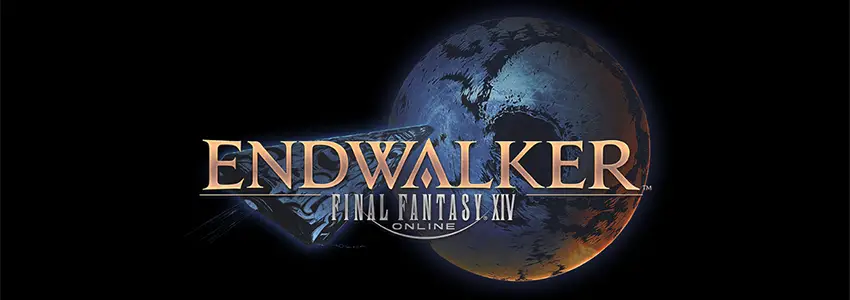Final Fantasy XIV Endwalker: Unable to Download Patch Files Fix
Endwalker, the long-awaited addition for Final Fantasy XIV, is now available for early access. The Final Fantasy XIV fanbase has been savoring every new feature the game has to offer. New and experienced players alike are completing quests and leveling up while soaking in the breathtaking atmosphere that the game has always had. However, some players have experienced difficulties downloading the update and patch. This post will explain how to fix the ‘Unable to Download Patch Files’ error so that you can start downloading the update, as well as what the error is.
What Does the Error “Unable to Update Patch Files” Mean?
The issue is caused by the inability to download/update the patch files, as previously stated. This problem has been seen in previous huge content updates for Final Fantasy XIV, and it’s most likely due to a large amount of content packed into a single update file.
However, there are certain basic fixes that you can apply to your platform on your own. The following solution in this post should help you resolve the issue and allow you to download the patch without any more problems.
How to fix ‘Unable to Download Patch Files’
In order to fix the error, attempt any or all of the following steps:
- Restart the Final Fantasy XIV launcher or your platform-specific console and see if this fixes the issue
- Restart your router then try to download the patch
- If you are playing on PC, try launching the Final Fantasy XIV launcher as an administrator
- Change your DNS settings, for example, try the Google DNS which is 8.8.8.8 as the primary DNS and 8.8.4.4 as the secondary DNS.
- Disable your firewall while trying to download the update as it may block it
- Reset the permissions by deleting the folder titled “4e9a232b” in the Final Fantasy XIV A Realm Reborn Folder. In the file explorer, go to ‘Documents’, ‘My Games’, ‘Final Fantasy XIV A Realm Reborn’, Downloads, then into ‘patch’ and delete the folder “4e9a232b” as mentioned. Now try to download the update again. This particular method has been a common one to fix the issue that players have found.
These solutions should prevent the problem, allowing you to collect all of your valued mounts and enjoy the update alongside the rest of the community. It’s worth noting that the last fix would only be used as a last resort.