
Activating two-factor authentication in all Riot Games just got easier. To increase account security, Riot Games has added two-factor authentication (2FA). If you genuinely want to protect your skin, here’s how to enable 2FA. For thousands of dollars, you’ll want to safeguard your skins and other in-game items. Why 2-factor authentication is crucial for your Riot account. 2FA protects your Riot account from being compromised in the event of a password breach
Now that gamers may encrypt their accounts, greater log-in security can help keep hackers out of your money.
Activating two-factor authentication in all riot games at once!
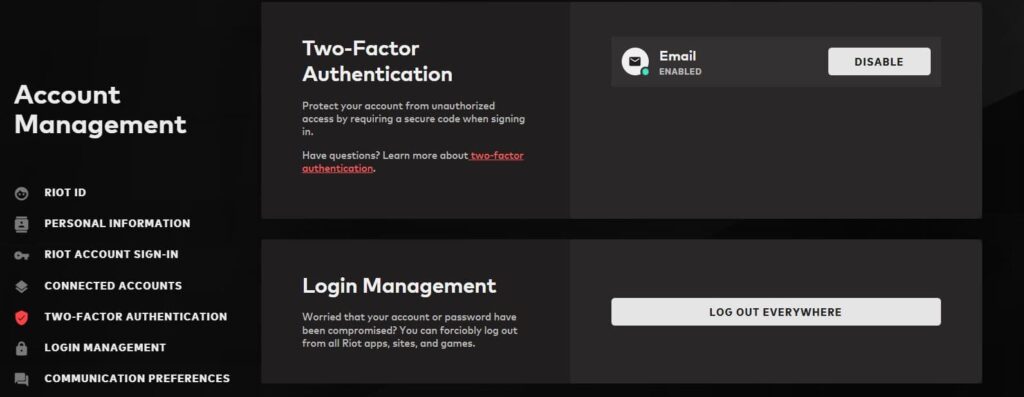
It’s simple to enable 2FA on your Riot account as it only takes a few mouse clicks so start by going to the Riot Games profile and signing in. Navigate to the tab for two-factor authentication. Select “Enable” and to enable two-factor authentication, open your e-mail and click “Enable two-factor authentication.”
There is currently only one two-factor authentication option, which is email. The added layer of protection, on the other hand, might make the difference between a hacker gaining access to your Valorant,
League of Legends or Legends of Runeterra profile and losing thousands of dollars in skins and other stuff, or retaining your skins and other items safe. You should activate 2FA as quickly as possible to safeguard your Riot account.
In conclusion, activating two-factor authentication in all riot games is extremely important to protect your account.
