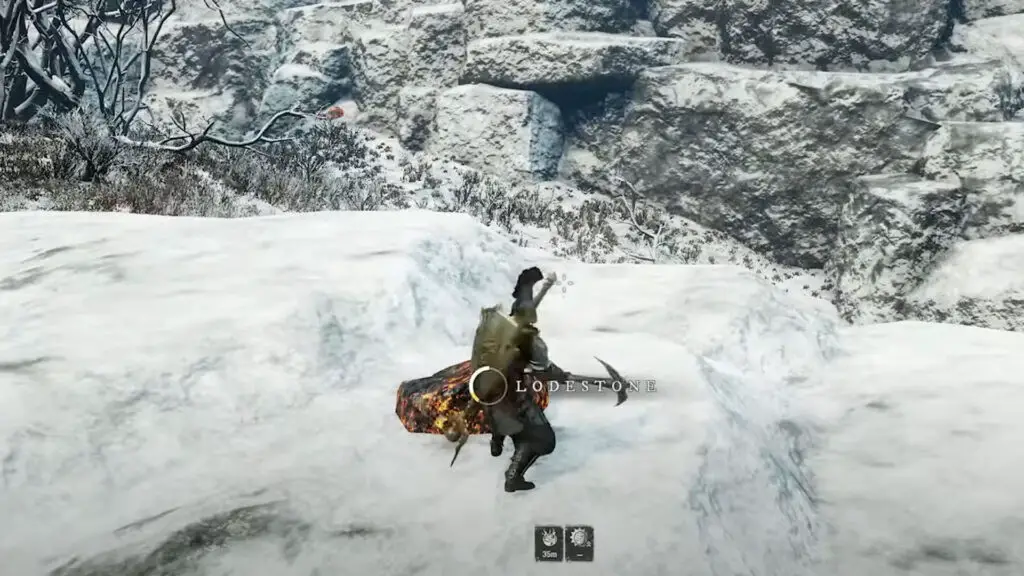MMORPGs frequently have a large number of materials that players can collect throughout the map. In this aspect, New World is no different, as adventurers have been travelling across the planet harvesting, mining, and fishing to their hearts’ content. The lodestone is one of the most difficult materials to mine in the New World. Here’s where you may find them in Aeternum, as well as what mining level you’ll require.
Throughout the game, you’ll undoubtedly come across unusual-looking rocks that you’ll want to mine, as these are frequently rare and provide players with covenant materials.
Lodestone is a difficult mineral to locate, therefore we’ll go over all of the New World lodestone locations and why you should look for this rock.
What is lodestone in the New World?
Lodestone is one of the most advanced commodities that players can mine in New World, with veins unlocked at mining level 105.
Those who have attained this trade skill are handsomely rewarded, since it will be used in producing several high-tier items later in the game that will substantially benefit your player and others.
You’ll also be able to process lodestone into lodestone blocks, which may be utilised for the aforementioned crafting as well as sold to your local Trading Post for a great price.
Lodestone locations in the New World
If you have the necessary talents to mine lodestone, you’ll want to look for these elusive veins.
They are tracked on your New World map beginning at mining level 155, but if you want to find some before that level, they have a dark/red hue.
Furthermore, because this material is so rare, we’ve been able to pinpoint a few sites surrounding some of the regions that contain veins.
Check below in the map for new lodestone locations in New World

Now that you’ve obtained some lodestone, you’ll want to familiarise yourself with some of the other New World tips and tricks we’ve compiled for you down below.