When you try to open The Quarry on your own computer. There are times when you could be seeing a “LowLevelFatalError.” This is a possibility. This issue will prohibit you from playing the game. It will cause a crash on your desktop shortly after the game has been launched.
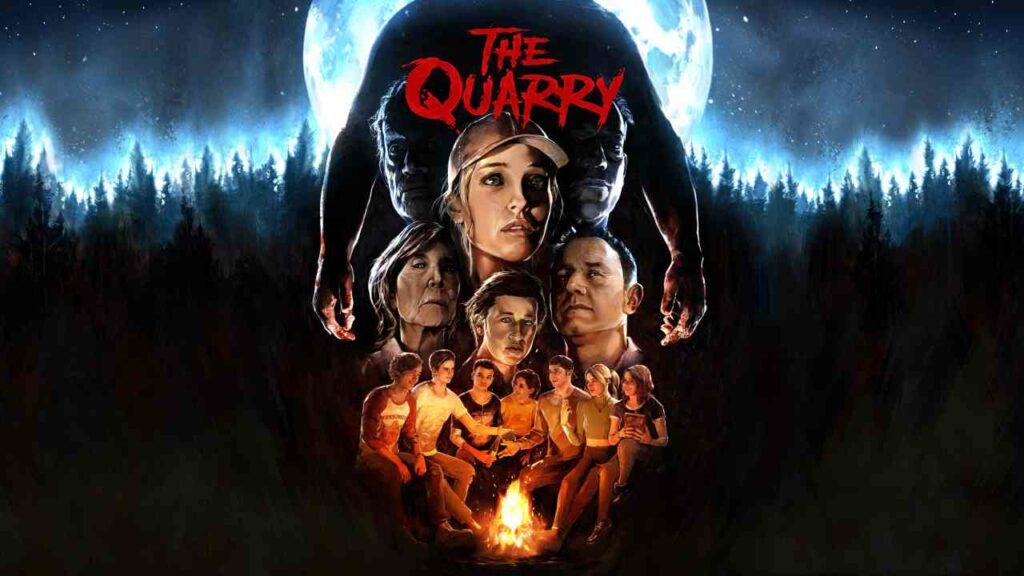
If you get a LowLevelFatalError while attempting to run the game. This is most likely because your personal computer is failing to transition to using its dedicated graphics card. When playing The Quarry on your own computer. You will need to be sure that the visuals are being rendered by the more powerful dedicated graphics card. Instead of the integrated graphics processor.
You will be able to play The Quarry on your own computer after you have fixed the LowLevelFatalError. All of which is explained in the following instructions along with some bonus tips.
How to fix the LowLevelFatalError?
Fixing the LowLevelFatalError shown here is dependent. On the specialized graphics card that is currently installed in your computer system.
Nvidia Graphics Cards
To get started, click the “Nvidia Control Panel” icon that’s located on the taskbar. To adjust your 3D settings, choose “Manage 3D Settings” from the menu on the left. Click on the tab labeled “Program Settings,” then choose The Quarry from the drop-down menu.
You will need to go into the “Prefered Graphics Processor” settings for the game. Then choose your Nvidia GPU at this time. Verify that your Nvidia GPU is recognized as the “High-Performance Nvidia Processor,” Lastly, save any modifications that have been made.
AMD Graphics Cards
To get started, click on the icon on the taskbar that says “Radeon Settings.” To access the “Power” tab, go to “Preferences” and then “Additional Settings” in the menu that appears. There is a section labeled “Switchable Graphics Application Settings” in that section.
Select “The Quarry,” and after that, go to the “Graphics Settings” menu in order to choose the “High-Performance Profile” option for the game. Save your changes.
Both of these options give precedence to your specialized Nvidia or AMD graphics card, and they should both be able to fix the LowLevelFatalError that you are seeing in The Quarry.
Alternate Solutions
You may try your luck not just with the LowLevelFatalError but also with other conceivable mistakes by using a couple of the other items that are available to you.
- You might try restarting your computer to see if it gets rid of the problem.
- Always make sure the drivers for your graphics card are up to date.
- It is recommended that you reinstall the game to see if this resolves the issue.
- You should check the game’s integrity to repair any damaged files that might be the source of the issue.
- Verify the integrity of your files by going to Steam Library > The Quarry > Properties > Local Files.
- Try turning off the overlays in Steam or Discord by going into their options and doing so.