Stealth is such a crucial aspect of Sniper Elite 5, quiet weapons are an extremely vital and devastating alternative. In Sniper Elite 5, the following guide will help you discover quiet weapons, silencers and suppressors, and subsonic ammo.
Silenced weaponry enable you to identify targets from a distance without alerting surrounding foes. However, keep in mind that silent weapons are still audible to some extent depending on their design and modifications.
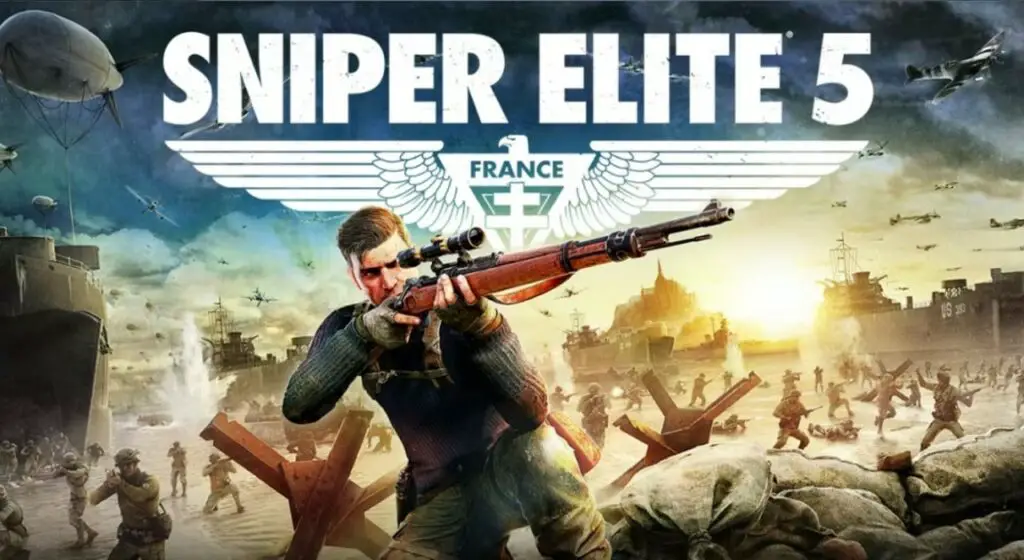
How do you get Silenced Weapons?
In the game, you must look for silent weapons. They can only be discovered, not unlocked, and are referred to in Sniper Elite 5 as a “Found Weapon.”
They are frequently discovered beside a dead opponent or housed in a secure location with roving guards. Silenced weapons may be found in the armory and several sniper hideouts strewn around the levels.
Understand that you cannot add silent weapons to your inventory or use them in the next task. They may only be used for the length of the current assignment or operation.
They are also not reloadable and become worthless when the ammo runs out. You have no choice but to toss them on the ground to free up your hands. Simply moving or scrolling through your weapons will remove a silenced weapon.
The most significant benefit of silent weapons is that they are available considerably earlier in the game. Later on, you may find silencers and suppressors to enhance your own guns.
How do you unlock the Silencer/Suppressor?
Throughout the game, you may acquire numerous accessories like as magazines, barrels, and suppressors. The workshop in the Chateau basement of the second quest, Occupied Residence, allows you to unlock a silencer.
Take the stairs to your right in the Chateau throughout the mission. Use the route that leads to the armory’s entrance. Take down the two guards stationed outside the armory and enter.
The workstation is located in the center. Use the workshop to unlock the silencer and other upgrades.
Now, access the menu and investigate weapon modification options. You’ll discover the suppressor. Connect it to your firearm.
How to Customize Weapons Using Workbench?
Workbenches are a major collectable in Sniper Elite 5 and may be found at important locations such as safe homes during missions.
For each task in the game, there are three workbenches. Pistol workbenches, SMG workbenches, and Rifle workbenches are the three categories.
Look for a Nazi or red flag on top of a workbench to identify it. When you approach the workbench, an option will appear on your screen to push this button on your controller to utilize it.
The screen will provide you the ability to personalize that particular weapon depending on the sort of workshop you are using. For instance, if you use the pistol workshop, it will teach you how to personalize the gun.
Choose the weapon you wish to modify, then click the customize button on the right. This will offer a menu with several elements of the rifle that may be customized.
You will be able to personalize the Barrel, Muzzle, Magazine, Stock, and Receiver. During the early game, not all attachments will be unlocked. They will become available to you as you go through the game. If you wish to modify with that particular attachment, the lock on the right side of the attachment will be turned to a box that you may check.
The menu will show you the advantages and disadvantages of customizing with a given attachment. For example, if you choose the Maxin 1910 suppressor, the advantages are quieter and the disadvantages are that it affects aim stability.
Unlocking Subsonic Ammo
Until now, you’ve learned how to locate hushed weapons and unlock silencers for your own firearms. Subsonic ammo is also available in Sniper Elite 5 to further suppress the loudness of your gunfire.
This Subsonic ammunition is accessible much earlier in the game and aids your stealth as you look for a suppressor attachment. Subsonic ammunition, like suppressor functionality, allows you to stay quiet while firing a firearm.
You will only be able to collect Subsonic ammunition from dead corpses at first. After finishing the Factory objective, you’ll be able to unlock the ammunition type and add it to your permanent inventory for every mission later in the game.
Subsonic ammunition may be loaded into your weapon by pressing L1 on the PlayStation and LB on the Xbox. During the quest, you may change the kinds of suppressed ammunition by pressing R1.
When your Subsonic ammunition runs out, you’ll be instantaneously converted back to regular ammo, so keep an eye out for your remaining rounds.