Ni no Kuni: Cross Worlds is very different from previous Ni no Kuni games. The option to play automatically with their character is one of its new features that adds a little bit extra for gamers.
Because this is not something that every player would enjoy, remember that you may disable the auto-battle option in the game. In Ni no Kuni: Cross Worlds, the following instruction will teach you how.
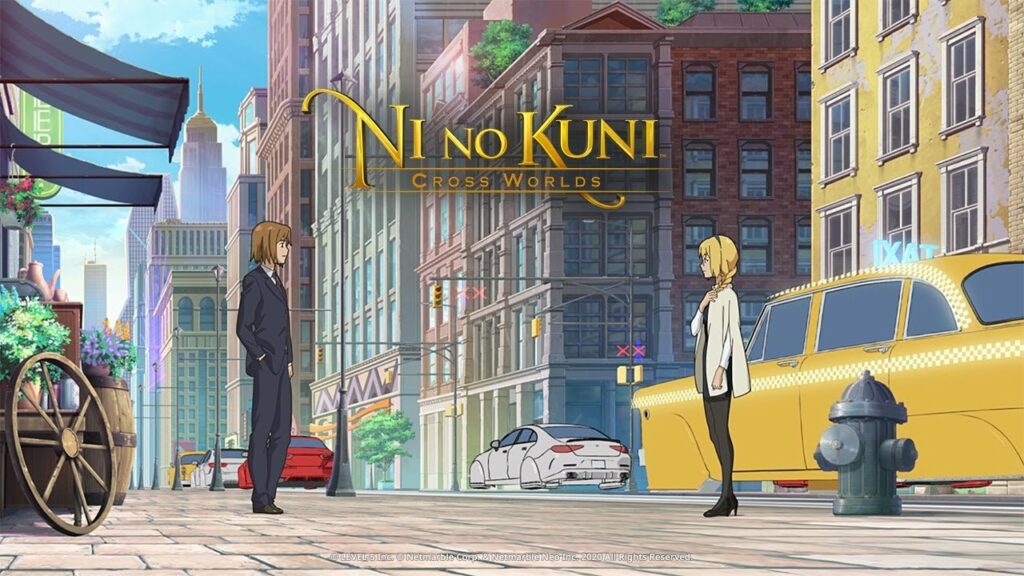
In Ni no Kuni: Cross Worlds, how do you disable auto-battle?
There’s no need to quit a combat or restart the game. During a real-time combat, you may disable the auto–battle option.
During combat, just look for an icon with two crossed swords at the bottom of the screen. The emblem will appear beside the list of Familiars. Simply click that symbol to enable or disable the auto-battle option, allowing you to direct the battlefield or leave it to the AI.
However, keep in mind that clicking on the symbol for the first time will activate auto-battle and allow your character to fight for themselves. If you click the symbol a second time, the feature will be turned to semi-auto. Your character will continue to attack automatically in this condition, but will no longer be able to perform any abilities. To completely deactivate Ni no Kuni: Cross Worlds‘ auto–battle mechanisms, you must press the symbol a third time.
How to Disable Auto Play in Ni no Kuni: Cross Worlds
On the left side of the screen, there will be a list of missions. These are the missions you may pursue. When you choose a task, your character will immediately proceed to the next area or NPC to complete that quest.
Enabling the auto–play option might be beneficial if your hands are tied. If you wish to turn off the auto–play feature at any time, just click on the task again. This will force your character to pause, expecting additional directions from you.