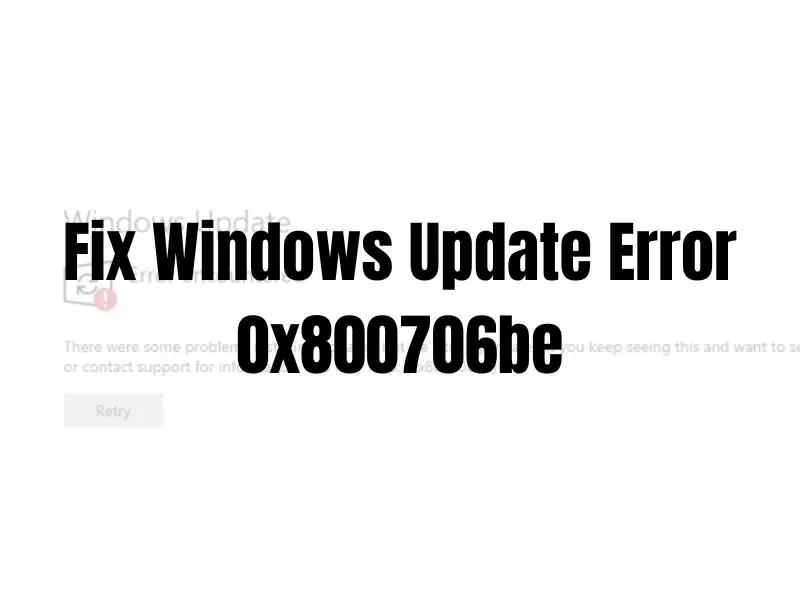How to fix Windows Update Error 0x800706be
Several people have mentioned getting Error 0x800706be when attempting to use Windows Update. This error prevents you from installing the most recent updates, which can improve the stability of your Windows PC, but it can happen to anyone. This error code will persist even after you have restarted your PC and attempted to install Windows updates. Exactly how, then, do you correct this mistake? Follow the simple instructions below to fix Windows Update Error 0x800706be.
How to fix Windows Update Error 0x800706be (2023)
There are several solutions to fix the Windows Update error code 0x800706be on your Windows PC: you can either try to reset Windows Update components or else run the built-in troubleshooter for Windows Updates. Here are two solutions to permanently resolve this error code on your PC.
How to Reset Windows Update Components
- In the Search box, type CMD and open Command Prompt in administrator mode.
- Type the below command and press Enter key:
net stop wuauserv - After that type another command mentioned below and press Enter key:
net stop cryptSvc - Further, type the below command and press Enter key:
net stop bits - Again, type yet another command mentioned below and press Enter key:
net stop msiserver
Type the following commands mentioned below one by one and press Enter key:
ren C:\Windows\SoftwareDistribution SoftwareDistribution.old
ren C:\Windows\System32\catroot2 Catroot2.old
net start wuauserv
net start cryptSvc
net start bits
net start msiserver
Finally, once the process is finished, restart your PC and then try to perform Windows Update without any errors.
Run the Built-In Windows Update Troubleshooter
- First, click on Start > Settings app.
- Click on Update & Security.
- On the left-hand side, click on Troubleshoot.
- On the right-hand side, click on the Additional troubleshooter’s link.
- Select the Windows Update option here.
- Then click on Run the troubleshooter button.
- Finally, once the process is completed, restart your PC and it will solve the error from your PC once and for all.
That is all you need to know about how to fix Windows Update error code 0x800706be.