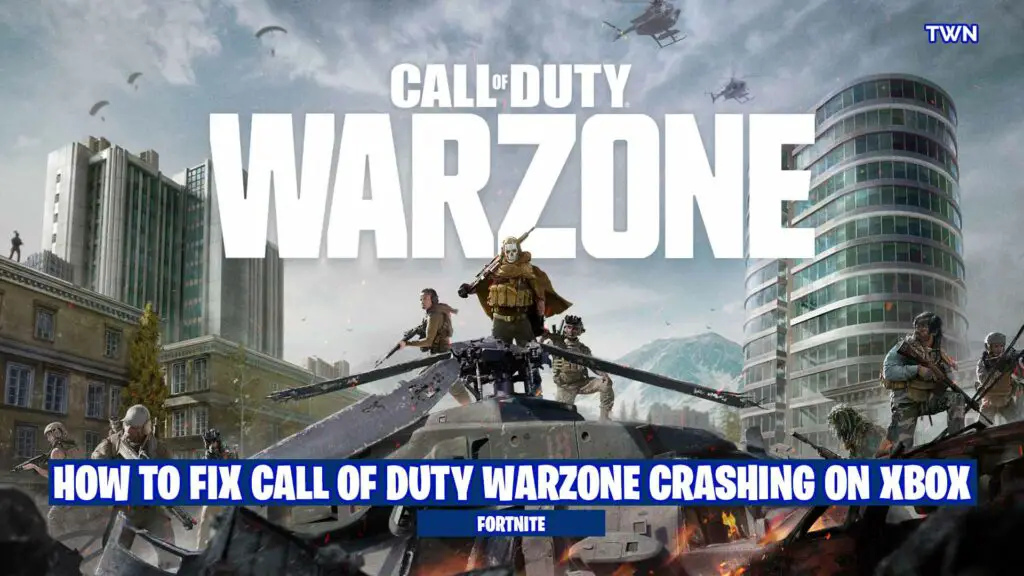Call of Duty: Warzone is another major installment in the Call of Duty franchise. Like every other COD game, this game is also focused on fast-paced first-person perspective military combat with lots of guns, rockets, grenades, and other modern weapons. In the battlegrounds of COD: Warzone you use those weapons to wound, kill, and cause damage and help you to eliminate the enemies. This amazingly action-packed game is available to play on PC, PlayStation as well as on Xbox.
Delivering an entertaining time, it also happens that your Call Of Duty Warzone crashes on your Xbox for no reason. It’s quite common and there’s nothing to worry about as the game features online mode and high-quality graphics. Several games on Xbox experience these issues and the causes can be different.
In this article, we’ll share some of the useful and easy techniques to resolve if Call of Duty: Warzone crashes on your Xbox. Moreover, the reasons why the game crashes are also shared.
Let’s begin!
Things to do to fix Call of Duty Warzone crashing on Xbox
Facing repeated crashing issues of Call of Duty: Warzone on Xbox is quite frustrating. If you’re experiencing this issue, don’t get panicked, there are easy fixes to this problem. Luckily, there are several solutions to help you fix this issue. It’s worth mentioning that the solutions may vary according to the reasons for Call of Duty: Warzone crashing on your Xbox.
Here’s what you can do to fix this issue.
Try restarting the game
Whenever Call of Duty: Warzone crashes on your console. The first step you need to do is to close and restart it. This method solved the crash or freeze issue for several players. The reason could be corrupted cached data. Moreover, starting the game will also notify you if there’s an update required.
Restart the console
If restarting the game doesn’t work for you then try restarting your console. The Xbox sometimes experiences some bugs or glitches that can simply be fixed after a restart. If your console gets stuck, unplug the power cable and then power it on and wait patiently.
Use a different location or profile
Sometimes Call of Duty: Warzone crashes due to server issues within the game. It also happens during maintenance time. You can still play the game when your respective server is down with the help of VPNs. You can enable a VPN, or try a different location, and it will connect you to a different server. You can see a list of top VPNs for Call of Duty Warzone that can probably fix your game crash issue. Moreover, you can enjoy playing on different servers if you see less competition on your server.
Reasons why Call of Duty Warzone crashes on Xbox
There can be several factors that can cause the crash of Call of Duty: Warzone on your Xbox. The reasons could be a bug, outdated software or games, or anything else. To better understand the issue, we first need to check what are the reasons behind the crashing of the game on Xbox.
There may be some kind of temporary console glitch
Almost any game can crash on Xbox if the console software is buggy or outdated. This happens because the Xbox is not working properly with the optimal settings of the games. The software needs to be updated. Several bugs and glitches pop up when your console is left running for a long time, the bugs need to be removed before playing any game. Once you update the console software, it will probably fix those bugs and you can get back to your normal gaming.
Update required in the game
The Call of Duty: Warzone also crashes frequently if the game is not updated. When you play the online multiplayer mode, the game requires you to have the latest version to play against other players online. If that’s not the case, your game will probably crash if there’s any update pending. All you need to do is quickly check for the updates and get done with it as soon as possible before playing again.
The game is not installed properly (missing files)
Sometimes, there may be a problem with the game installation on your Xbox. The reason could be disc problems, it may be scratchy, damaged, or corrupted. Moreover, the game installation package could be missing some of the important files to run the game causing it to crash. It is important to make sure that Xbox has installed the game properly and isn’t missing any necessary files.
The console gets overheated
The most common reason behind the crashing of Call of Duty: Warzone is the overheated console. It is reported by several players that once your Xbox gets overheated it does not run the games as it used to do. It is because the components stopped working properly which makes the games unsupportable. It’s better to keep a cooling system installed on it. Also, keep an eye on if your console gets overheated or has any physical damage.