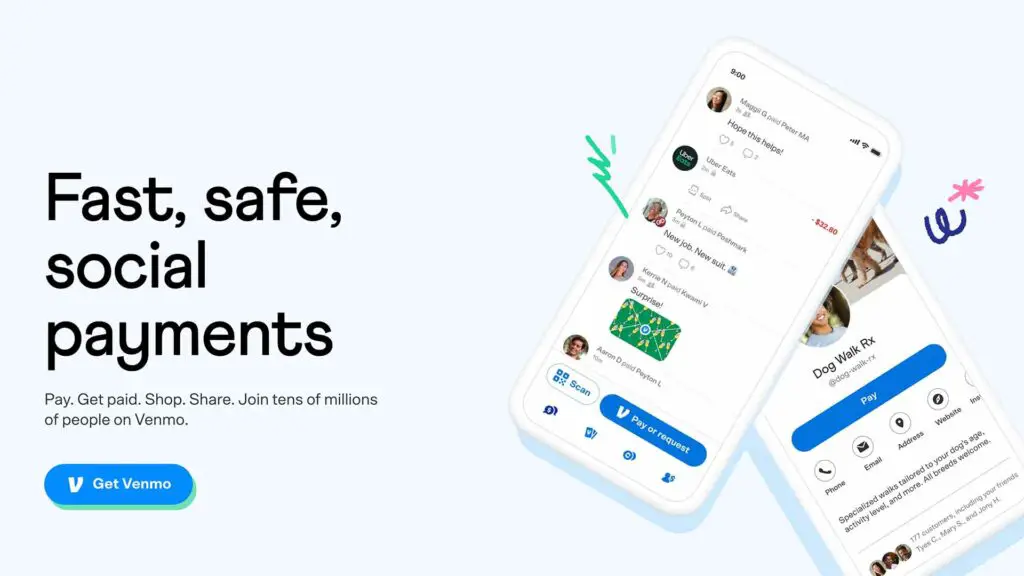Venmo is a popular mobile payment service that offers several options for adding funds to your account. If you have linked your Venmo account to a bank account, you can make payments even if your Venmo balance is zero. In this case, the funds will be drawn from your linked bank account. However, if you don’t have sufficient funds in your bank account, you won’t be able to make the payment.
Another option for adding money to your Venmo account is through the use of the Venmo Mastercard Debit Card. This card functions like a regular debit card and allows you to make everyday purchases using your Venmo balance. If you have a Venmo Mastercard Debit Card, you can add money to your Venmo balance directly from a verified bank account in just a few simple steps.
In summary, there are various options for adding funds to your Venmo account, including linking it to a bank account or using the Venmo Mastercard Debit Card. By adding money to your Venmo account, you’ll be able to make and request payments, as well as send and receive money from friends and family.
How to add money to Venmo
- Open the Venmo app on your phone and log in to your account.
- Tap on the three horizontal lines in the top left corner of the screen to access the menu.
- Select “Add Money” from the menu.
- Enter the amount of money you want to add to your account.
- Select your preferred payment method. You can add money to your Venmo account using a linked bank account, credit card, or debit card.
- Review and confirm the details of your transaction.
- Tap “Add” to complete the process.
It’s worth noting that there may be limits on how much money you can add to your Venmo account at one time, as well as fees associated with adding money using a credit or debit card. You can check the details of these limits and fees in the “Fees” section of the Venmo app or on their website.
Adding money to your Venmo account is a simple process. Use Venmo to make and request payments for your daily transactions, and also receive money from friends and family.