Welcome to our guide of “Final Fantasy XIV 6.1: How To Create And Customize Adventurer’s Plate?”. Final Fantasy XIV users will be able to construct and personalize their own Adventurer’s Plate as part of the 6.1 patch. All you need to discover is right here.
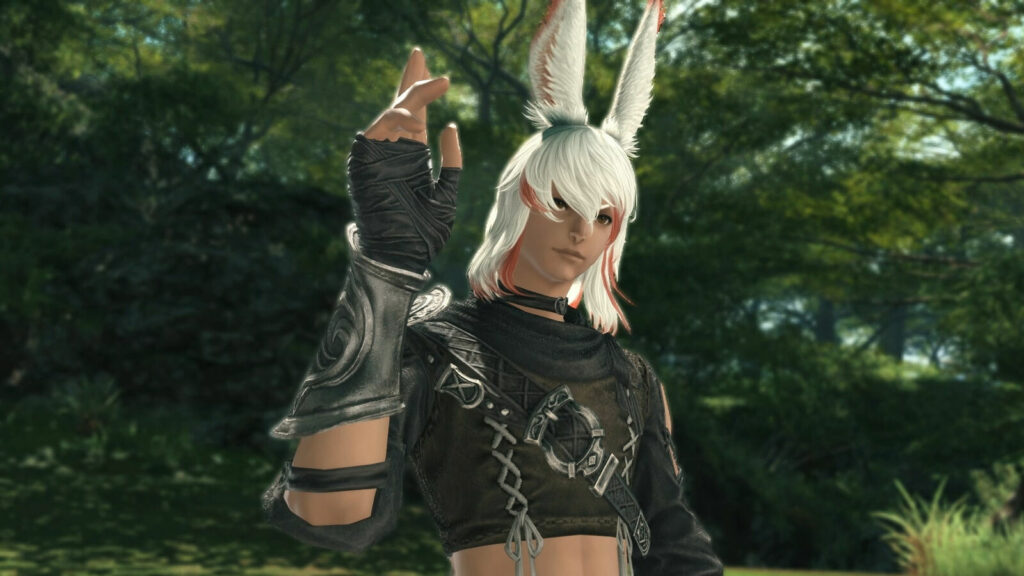
How to create Adventurer’s Plate in Final Fantasy XIV 6.1?
Your Adventurer’s Plate is essentially a new way of communicating with your visitors. Every character will be enabled to generate a brief pop-up profile. This will appear when you click ‘Adventurer’s Plate’ on another character. Other users will be able to view a picture of your character, as well as your job level, FC, plus much more, based on what you decide to reveal.
It’s quite simple to create an Adventurer’s Plate, but keep in mind that it’s still in development. As a result, future updates may alter these instructions.
To make an Adventurer’s Plate in Final Fantasy XIV, follow these steps.
⦁ Head to Character Menu (binded to ‘C’) and select a character.
⦁ Choose ‘Adventure’s Plate’ from the drop-down menu.
How to customize Adventurer’s Plate?
Of course, you may customize your Adventurer’s Plate using a number of tools, just like anything else in Final Fantasy XIV. You’ll be able to gather more cosmetics as you move through the MSQ & extend your Eorzean travels into the endgame.
⦁ You may personalize the look of the Warrior of Light by changing stances, camera positions, and more.
⦁ Your plate’s backdrop can be modified from plain black to a variety of colors and styles.
⦁ You can choose the information to display, including your present class and jobs, as well as the types of endgame material you prefer.
⦁ Gear Sets can be connected to your Adventurer’s Plate, allowing you to transfer jobs without having to change your gear.
In conclusion, we hope you liked our guide “Final Fantasy XIV 6.1: How To Create And Customize Adventurer’s Plate?”. Please leave a comment below!