Welcome to our guide of “Final Fantasy 14: How To Make An Adventurer Plate?”. We’ll go over all there is to understand on Adventurer Plates & Portraits from Final Fantasy XIV in this guide.
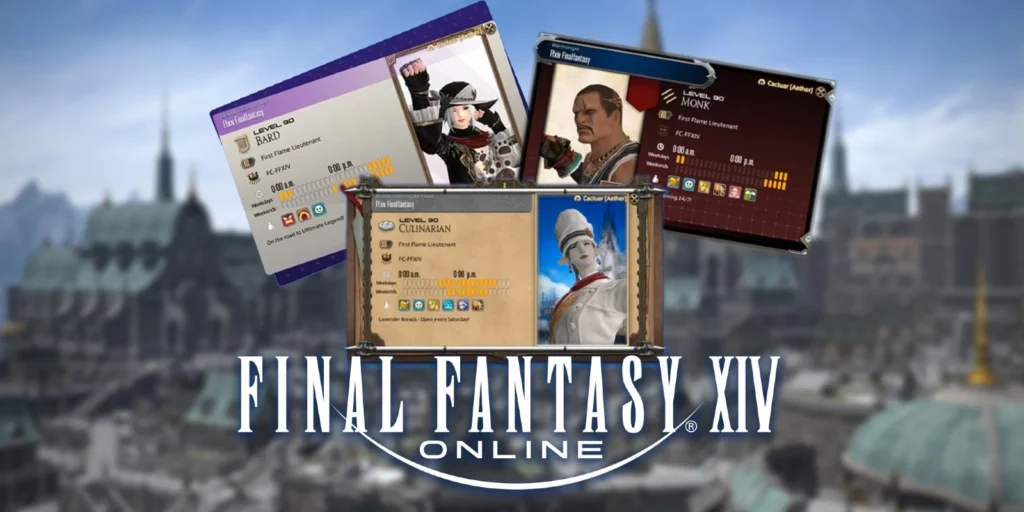
How to make an Adventurer Plate in Final Fantasy 14?
Launch your Character Menu by clicking the button in the bottom right-side corner of the window. Then choose the Adventurer Plate. This will open the Adventurer Plate with your Warrior of Light’s default portrait. Choose Edit Plate Design to change your plate’s design. From here, you can modify your Adventurer Plate’s appearance. You may edit your Adventurer Plate information by selecting Edit Profile. It lets you pick your favourite class or job, favoured title, playstyle, & active hours.
Your preferred listed Job’s level, the Grand Company Rank, server, plus search comment will be shown. Edit this data to show others gamers your normal online times and game activities. This can be used to make new friends or recruit for raid parties. If the default customization options aren’t enough, you can buy more Plate options from vendors or win them through PvP.
How to make a Portrait to an Adventurer Plate?
Portraits are changeable character photos. Pose, emotion, lighting, and more may be changed to achieve the perfect shot. Selected the option below Adventurer Plate to start producing portraits. You can adjust your character’s expression and pose in the Portraits menu.
You may also modify the lighting settings. Access the sub-menu in the Portrait & choose “Apply to Adventurer Plate”. You can also use it as an Instant Portrait during Crystalline Conflict PvP bouts. The Portrait will only appear in PvP if you are currently wearing the same gear. That is, if you begin a match as a Dragoon, the Scholar Portrait is hidden.
So, this was our guide “Final Fantasy 14: How To Make An Adventurer Plate?”. Feel free to leave a comment below!