Welcome to our ‘Elden Ring: What Are Gestures & How Do You Perform Them?‘ guide. In this guide, we’ll show you how to utilize Gestures or emotes in Elden Ring, as well as how to use them in co-op to connect with other players.
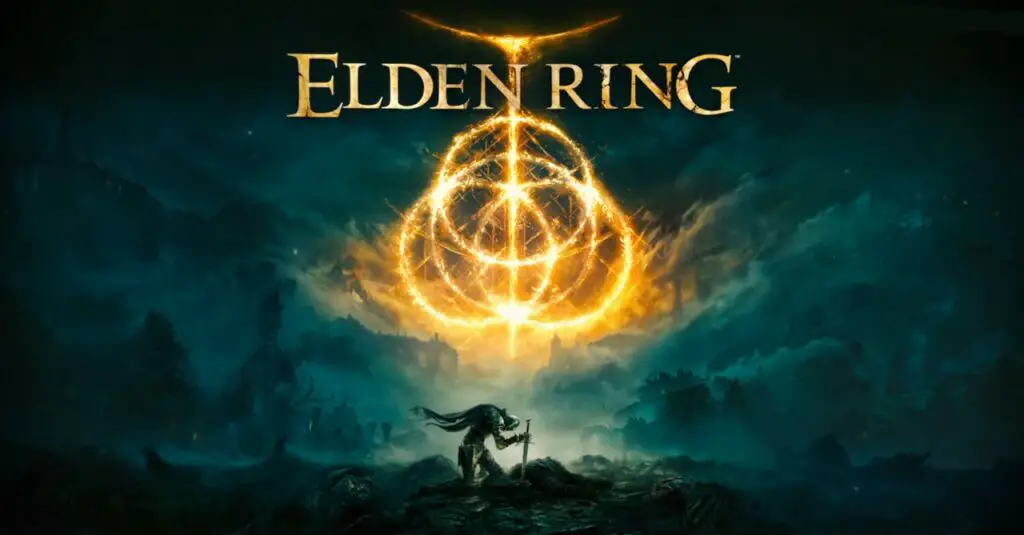
How to use gestures in Elden Ring?
Gestures are the key component of the messaging system in Elden Ring. If participants opt to play multiplayer, this is the major means of communication.
bare referred to as ‘Emotes‘ in common gaming terminology, which implies they are unique animations or motions that convey a message to other players.
Gestures may be produced anywhere in the globe at any moment, and you can even use them to leave messages for other players. Some of the most popular and widely used gestures include waving, greeting, sitting, and clapping.
If you’re not sure how this works, here’s a quick rundown. Essentially, a ghostly replica of your character is created to execute the Gesture.
You may utilize the Gestures tool to instruct other players to areas and directions they are unsure about without having to wait for them.
Aside from practical purposes, they may be used to communicate emotions such as pleasure, sorrow, and grief.
Gestures may sometimes initiate events like as missions, boss battles, or transport you to other regions. It may seem nice, but you must be cautious while performing a Gesture since it may cause unexpected consequences.
Gestures in action
Now that we’ve established what Gestures are in Elden Ring, let’s look at how players may use them. To use a Gesture, open your menu and go to the Gestures area in the bottom right of the screen.
You should be able to move the pointer to the Gesture of your choosing by using your D-pad. Select the desired Gesture and hit A or X. Use the Y or Triangle keys to switch Gestures.
You have total freedom to choose whatever Gesture you like, and a list of unlocked gestures will be shown on the right side of the screen.