Elden Ring has arrived on PC with some significant flaws that ruin an otherwise fantastic experience. In this guide, we will go through all of the issues that players are seeing and describe how to solve them so that you may have the greatest Elden Ring experience possible.
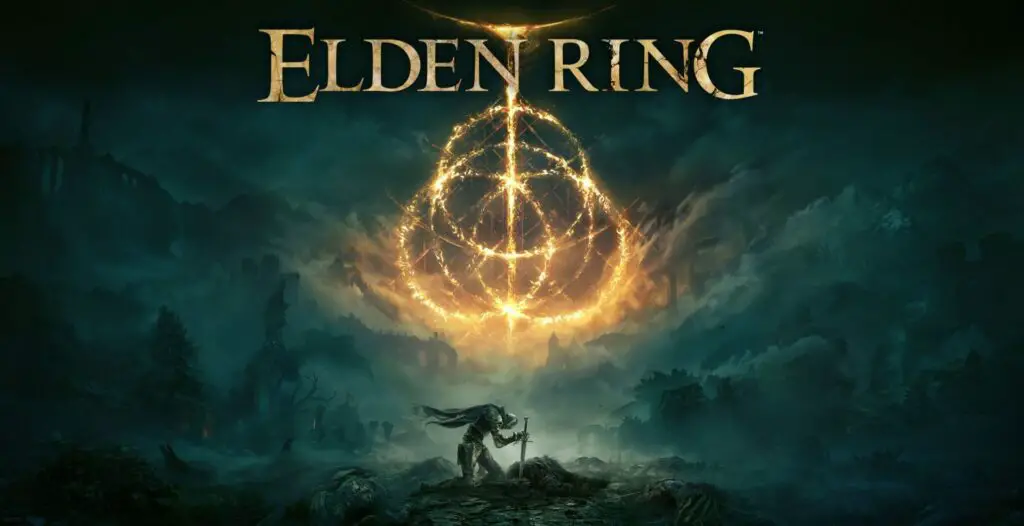
All the Bugs & Fixes in Elden Ring
Bandai Namco has publicly recognized some of the most prevalent concerns encountered by PC users. While they investigate different problems, we’ve listed some of the errors, defects, and difficulties that players are presently experiencing in Elden Ring, as well as proposed remedies for each of them, below.
The Network Status Check Failed Error in Elden Ring
Elden Ring is a widely anticipated game, hence its servers are likely to be overcrowded. Check your network, and if that is good, the issue is most likely at the server end.
To circumvent this issue, just wait a few minutes and avoid playing the game during busy hours.
How to fix the Screen Tearing in Elden Ring?
Some Elden Ring gamers are also experiencing low frame rate problems. We have a guide on the optimum performance settings for the game that will assist you!
Additionally, gamers are experiencing stuttering and Frame Drops in some sections and bosses. The developers are aware of frame drops in specific boss fights and randomly throughout the Lands Between, therefore this problem will most likely be addressed soon.
For the time being, there are a few things you may attempt to resolve the problem. First and foremost, ensure that your GPU drivers are up to current and that there are no outstanding Windows updates. If that’s not the case, and you have a screen with a refresh rate greater than 60 Hz, it’s advised that you reduce it to 60 to eliminate stuttering and screen tearing.
Another option is to use the Nvidia Control Panel. Open the control panel and search for the “Shader Cache Size” option. You must adjust the setting to unlimited here.
There is another option in the same Nvidia Control Panel that some customers have found beneficial in resolving the issue. Look for the Monitor Tech option and choose Fixed instead of Gsync.
Unpacking the Elden Ring Takes Too Long
The majority of gamers are also affected by the game’s slow unpacking. This is because the files are not correctly compressed. As a result, gamers with HDDs will suffer greatly.
You have no choice but to wait and unpack all 49 GB of game data in order to play this game. If you have an HDD, consider replacing it with an SSD to boost the unpacking speed.
Another option is to close Steam and then reopen it to activate the Elden Ring. After that, launch the task manager and terminate the Steam Process. This will restart the whole process and allow you to start unpacking the 49 GB of game data.
PC has a 60 FPS limit
The 60 FPS limit was most likely designed by FromSoftware. Most of their Souls games were designed to operate at a maximum of 60 frames per second, and changing this limit caused various issues in areas like weapon deterioration speed.
For identical reasons, we are unlikely to see this limit modified in Elden Ring.
Failed to Initialize Game Launcher error in Elden Ring?
Many gamers are seeing the aforementioned issue while attempting to play Elden Ring. The remedy is to restart the Steam client, and if that doesn’t work, verify the game files integrity. If the problem persists, you may need to reinstall the game.
Another option is to fix your Easy Anti–cheat (EAC) for Elden Ring. Many users have claimed that updating the launcher files and rebuilding EAC resolved the problem. If you are unsure how to proceed, you might seek guidance from an authorized source.
You should also ensure that your game is not being banned by your firewall or antivirus software. If they are preventing the game from starting, you should declare an exception for Elden Ring to allow the launcher and EAC to function.
You are unable to engage with NPCs or Invisible Enemies
Some players are also having trouble communicating with NPC characters, even when there is no adversary or hazard nearby. This is mostly due to server saturation, and restarting the game may often address it. In the event of unseen foes, it is worth a try to run the game in border-less windowed mode, which has been claimed to have addressed the issue for some. It is one of the known problems, however we anticipate that it will be resolved with an official patch.
Error Opening Menu
For certain Elden Ring gamers, the menu button may not always operate correctly. To resolve the button problem, you must exit the game using Task Manager and then restart it. This should resolve the Can’t Open Menu Error in Elden Ring.
Easy Anti-Cheat Launch Failed to Initialize Error in Elden Ring
Some games are unable to start due to the Easy Anti Cheat included in Elden Ring. This is mostly due to the fact that your PC profile includes non–Latin letters or other unlawful characters. To resolve this problem, just replace any non–Latin characters in your profile with Latin letters or choose a very simple name.
How to repair Elden Ring’s White Screen Crash?
If you have twin GPUs on your board (usually on laptops) and Elden Ring is running on the integrated GPU, you will see a white screen followed by a crash. As a result, you must ensure that your game is running on the dedicated GPU.
Then, some community members observed that upgrading your Epic Games Launcher might resolve the white screen problem. Yes, it’s unusual that the Epic launcher has anything to do with Elden Ring, yet for some inexplicable reason, reports indicate that it solves the issue.
Many people are now dissatisfied with how the game performs on their PCs. With the formal admission of these concerns, we can breathe a little easier knowing that we will get the game’s frequent difficulties.
How to resolve crashes during startup or loading screen?
Before performing the first repair, ensure that your PC system meets the game’s minimum requirements.
On startup, some players have reported white screen crashes. If this is the case, ensure that your GPU drivers are current. For this, you’ll need to download and install Driver Easy. Start Driver Easy and choose Scan Now from the menu.
Driver Easy will then scan your computer for any malfunctioning drivers. Click the Update button next to the flagged driver to automatically download the latest version. You may then install it manually. Alternatively, you may choose Update All to have all missing or out–of–date drivers on your system downloaded and updated right away.
When your game breaks, validating your game files is always a good idea. It’s because missing or corrupted game files cause Elden Ring to crash. You may fix the problem by verifying the integrity of the game files on Steam. Log in to Steam and go to the Library.
When you right–click Elden Ring, choose Properties from the context menu. To check the integrity of game files, navigate to the LOCAL FILES tab and click Verify game file integrity. Allow Steam a few minutes to examine the game files.
Some Elden Ring gamers noticed that if the game’s Anti-Cheat system hasn’t been updated in a while, it’s incompatible with the Epic Games Launcher.
Log in to Epic Game Launcher. Click the profile icon in the top right corner. RESTART AND UPDATE may be found in the Settings menu. Then run Elden Ring to see the change. If it fails again, remove it, then delete the Epic Games Launcher folder before reinstalling it.
It’s also possible that your anti–virus software or Windows Defender crashed the Elden Ring. To test, deactivate them and then run Elden Ring.
Error Codes for Elden Rings 30005, 30004, and 10011
30004
This error indicates that your current Windows installation has gotten corrupted. We recommend that you look at the following remedy.
Run the Windows System File Checker to discover whether your system files contain any issues. Check that you have the most current Windows updates. Run an anti–virus scan to discover whether the PC has a virus.
Use Windows System Return to restore the PC to a previous functioning state.
30005
This error indicates that something on your computer is interfering with the capacity of the Easy Anti–Cheat service to do one of its responsibilities. Please ensure that Anti–Virus and Firewall exclusions are enabled for both Vermintide 2 and the Easy Anti–Cheat service.
A ‘Selective Startup‘ may also help you determine if your issue is the result of a background program. To fix this, press the Windows key, type’msconfig,’ and then choose ‘System Configuration‘ from the menu. From the ‘General‘ menu, choose ‘Selective Startup.’ Then, uncheck the ‘Load Startup Items‘ box and restart your computer. After that, run Vermintide 2 regularly.
10011
Easy Anti-cheat is to blame for this issue, and here’s how to fix it. In Task Manager, go to the Services tab. Search for the phrase “EasyAntiCheat.“ Right-click “EasyAntiCheat” and choose Services.
A new window will appear, and you will need to search for EasyAntiCheat again. Right-click “EasyAntiCheat” and choose “Start.” The basic anti–cheat Error 10011 in Elden Ring has been resolved.
Error Codes for Elden Rings 23, 25, 32, and 29
23
The most prevalent reason of error code 23 is corrupt Microsoft Visual C++ files. To begin resolving this problem, restart your computer.
While holding down the Windows key, type Add or delete applications. Now, in the search box, enter Microsoft Visual C++ and click the three dots. Go to the Advanced tab. Scroll down and choose Repair. Restart your computer and try again to launch the game.
25
This error occurs because the Easy Anti Cheat files on your system are corrupted or incompatible. To begin resolving this problem, restart your computer.
Easy Anti Cheat’s executable file is normally located in the C:Program Files (x86) folder. Use administrative privileges to run it. Click Repair after selecting Elden Ring from the drop-down menu. Before restarting your computer, wait for the operation to complete.
29
To resolve the Elden Ring error code 29 issue, restart your computer. Check to see if any game updates are due. Developers are still providing minor hotfixes to solve similar situations.
Now, from the Library, open Steam, right–click Elden Ring, and choose Properties from the drop-down menu. Then, on the Local Files tab, choose Verify integrity of game files from the drop-down box. Please be patient while this process takes a few seconds. After the operation is completed, restart your computer.
32
When a user tries to access an Easy Anti-Cheat-protected game, this problem occurs because the program fails to build a file in the Easy Anti-Cheat installation folder. It might be an indication of software corruption.
An SYS file in the Easy Anti–Cheat Folder may be preventing the Easy Anti–Cheat Service from generating new files. Navigate to the directory where Easy Anti–Cheat Service was installed. In the open folder, right–click the “EasyAntiCheat.sys” file.
Select the “Delete” option to remove the file from your computer. Start the game again to check whether the issue persists.