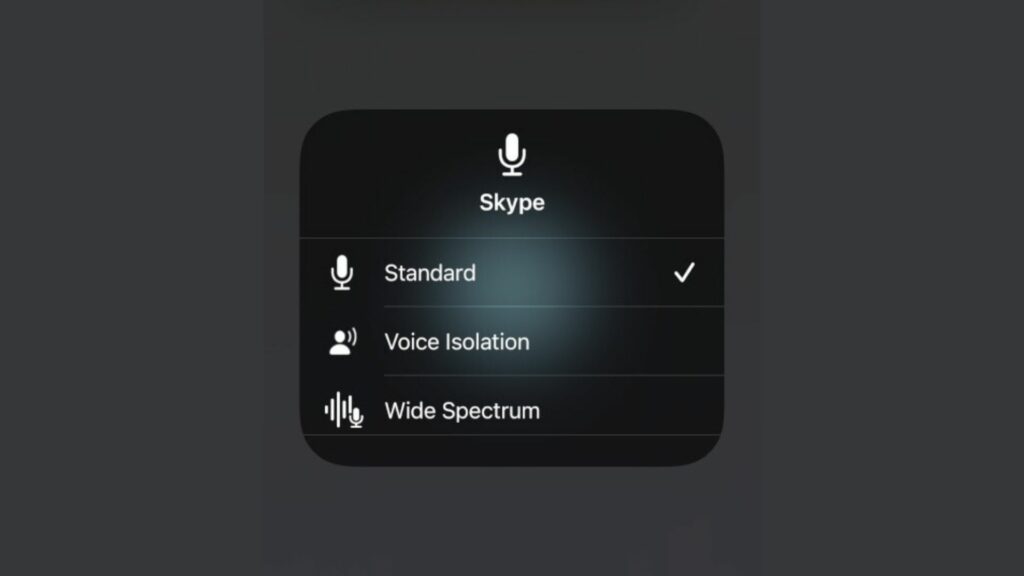Apple’s secret option improves video and audio interactions
As much as feasible, We prefer to make phone calls over FaceTime Audio or WhatsApp rather than through the traditional method. As though it’s a normal phone call, however the audio quality is far superior to that of a regular phone call.
In the Control Center, We discovered a relatively new function that rapidly increases the sound quality of your microphone while you’re on an audio-only or video chat.
As long as you’re running iOS 15 or macOS Monterey, you can use Voice Isolation on most iPhones, iPads, and Macs from the past few years. Vocal Isolation is supported by most systems that enable Spatial Audio. For some reason, you can only access the setting when in a call: slide down from the upper-right corner (or click in the upper-right corner, on a Mac) to come to the Control Center, then press on the button that reads “Mic Mode,” which is only accessible while in a conversation. Voice Isolation and Wide Spectrum are the two additional settings that can be selected by default. Other callers can hear more background noise when you enable Wide Spectrum, which may be handy if you’re talking loudly in a concert, but it sounds awful to those around you. However, what about Voice Isolation technology? The magic happens in Voice Isolation.
Because Voice Isolation is activated, your device aggressively processes the audio coming from your microphone to eliminate background noise. As soon as We activated the feature on our iPhone 12 traffic sounds were reduced to a bare minimum. There were no sounds of my laptop fan or keyboard typing when I activated it on the MacBook.
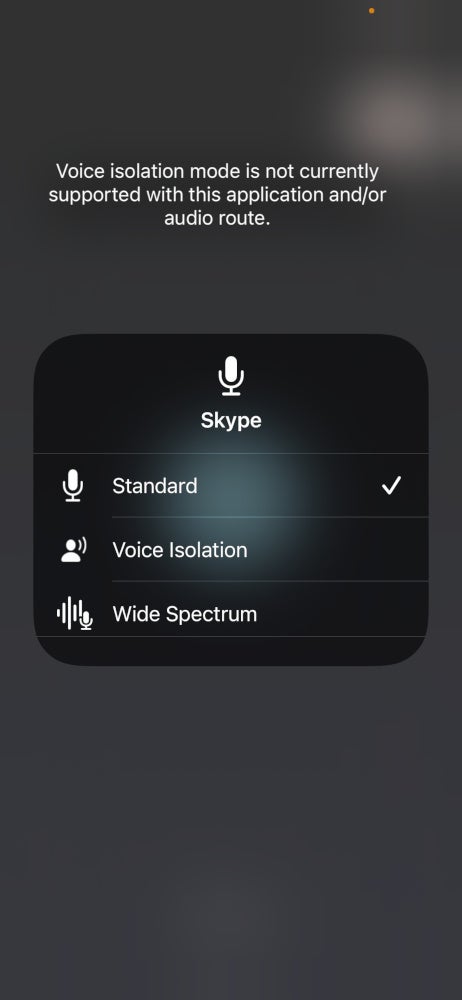
During the process of reducing echo and room tone, Apple appears to push the voice closer to your face, making it sound like you’re holding your phone in front of you. However, your speech will always sound processed whenever you use applications like FaceTime or Zoom to communicate.