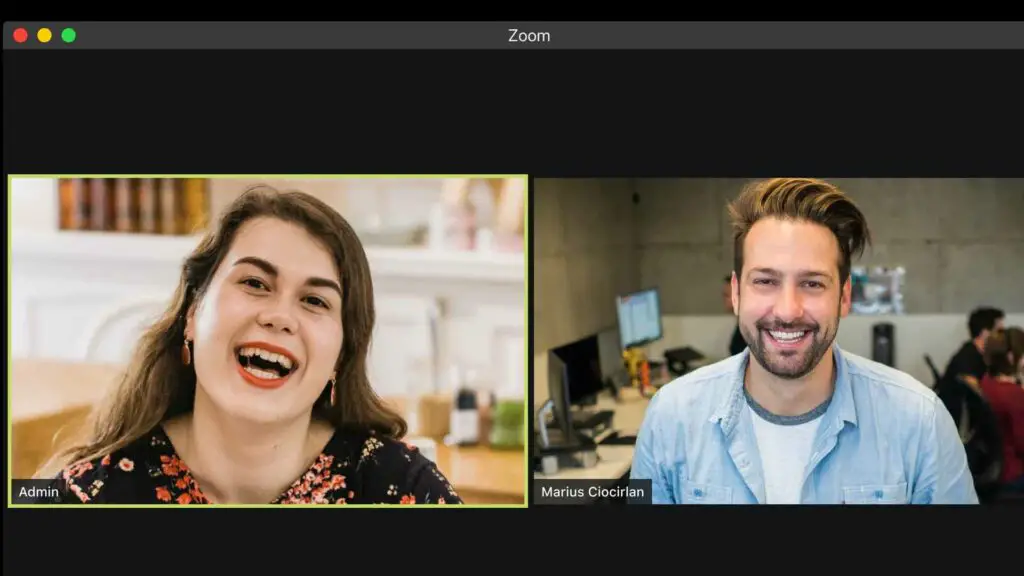You can develop the ability to make Zoom meetings interesting. Sadly, many people lack the ability, which results in a lot of awkward and dull distant meetings.
Although the goal of a video call is to reduce physical distance and promote social connection, for many people, repeated Zoom meetings, online team-building exercises, and video conferences wear us out and deplete our energy rather than jolting us out of our seclusion.
Here are some of the ways to cheer up boring zoom meetings:
Plan your presentation content in advance
The preparation of the presentation beforehand is the key to successfully conducting a virtual meeting.
Your virtual conference might not be as productive without prior planning. Maintaining awareness of your intended audience can help you create a presentation that is tailored to them.
Consider your audience and demographic when creating content. Do they like the usage of short movies, GIFs, or storytelling?
Your camera should be at eye level
This angled layout is not only unattractive visually, but it also makes it difficult for you to communicate clearly and weakens your presence and connection with the audience.
Don’t let your focus go while running a Zoom virtual meeting. Avoid staring at the screen to see your reflection or looking out the window.
Making direct eye contact with the camera gives your audience the impression that you are participating in the dialogue. Verify the clarity of your audio and video.
Include interactive Zoom polls to allow voting on issues
Utilizing polls is a fantastic approach to gain vital insights about your audience that will help you with the rest of your presentation.
With Zoom’s poll function, you can design single- or multiple-choice polls that are presented during your virtual conference and allow attendees to respond. Along with the option for anonymous surveys, a report that may be downloaded, is also provided.
Use branded or fun Zoom backgrounds
By including a reversible Zoom background, you can give your online meeting personality.
By keeping your audience engaged and focused on the call rather than switching to another tab, varying your Zoom backgrounds can dramatically improve your Zoom presentation.
You can also play enjoyable online games like “guess that destination” with your friends. Change the original virtual meeting background to your preferred vacation spot.
Establish clear, reliable audio
To make a meeting interesting, you don’t need fancy lighting or cameras, but you do need good acoustics. The audience loses interest in a meeting the moment the sound is choppy. If there is a problem with the sound, they will leave right away.
A laptop’s microphone isn’t always sufficient and trustworthy, so check to see whether you can be heard comfortably.
If your sound is poor, arm yourself with an additional mic and earphone as well as a reliable internet connection to safeguard the sound quality. Additionally, it’s a wonderful idea to test your microphone before making a call.
Be conversational.
In the meeting, try to identify a partner with whom you can engage in conversation, creating a relaxed and comfortable atmosphere.
Bowden advises creating a sense of dialogue or a conversation if you are unable to find another person to communicate with by “changing intonation slightly, changing pitch, and referring to something physical that you can highlight in your environment.”
Add a game to the meeting to make it more entertaining and engaging.
You simply have to occasionally laugh a little at meetings. Online Jeopardy or Family Feud competition templates are available for download.
You can set these up quite quickly if you download the appropriate template. However, I believe that delivering the Family Feud game over Zoom is the simplest option.
Make three unique games, each with a question and the best five answers. What were the top five industries that we sold to last year, for instance? Alternatively, “What were the five most frequently used terms in customer reviews from the previous year?”
Make two teams out of the group. To determine which team goes first, flip a coin. The winner should be given the choice to “play” or “pass.” Should they choose to “Play,”
Send them to a breakout room for two minutes (or less) to come up with team answers if they choose to “Play.” Assure them that the answers should be listed from most popular to least popular. The playing team is allowed to respond up until they receive three strikes.
“If the first team receives three strikes and the second team finds one of the remaining answers, they can “Steal” from the first team.
By utilizing the Zoom Whiteboard, you may increase the meeting’s engagement.
Zoom’s built-in whiteboard is a fantastic resource that hardly nobody ever utilizes.
Whiteboards are utilized in physical locations for brainstorming sessions and to break down complex concepts. They can be particularly helpful for putting a presenter’s words into perspective.
Participants can make changes to the whiteboard without navigating away from Zoom, which is cool. So, if you use Slides or PowerPoint as a storyboard, the meeting attendees must launch that program. They continue to use Zoom throughout the whiteboard session.
This program is pretty fantastic if your computer has a touchscreen. Simply select the whiteboard in Zoom and share your screen to begin drawing on it.
Make the meeting more interactive by using collaborative cloud apps.
Make Meetings Interactive using Cloud Apps and Kumospace. During Zoom meetings, we frequently use Google Drive, Docs, and Sheets. However, any tool for collaboration will function. Simply display the tool to the group by sharing your screen.
As an illustration, you could create a straightforward spreadsheet with the weekly sales revenue. Each sales representative can then enter their sales while the meeting is still in progress. The sum rises as the numbers are continuously added to the sheet. The sales manager can then compliment additional additions as they are made after that.
A storyboard can also be created using Google Slides or PowerPoint. When brainstorming, participants can add their thoughts.
Happy Hours and Virtual Coffee
Separate from work meetings, host online coffee socials or happy hours.
Do the same things via zoom as you would in person, such as socially get a coffee or hang out with coworkers after work.
Individuals will like the remote medium more if it is varied. For his team, a customer of mine who works as the managing director of a sizable consulting firm began throwing virtual happy hours with themes like “funny hat day.”