Welcome to our guide of “Fortnite Season 3 Chapter 2: What Is Mystery at Croft Manor And How To Play It?”. In Chapter 3 Season 2, Lara Croft’s renowned home, Croft Manor, has returned to Fortnite thus, allowing players to explore it once more. Here’s how to reach there, plus what the mode comprises in the game.
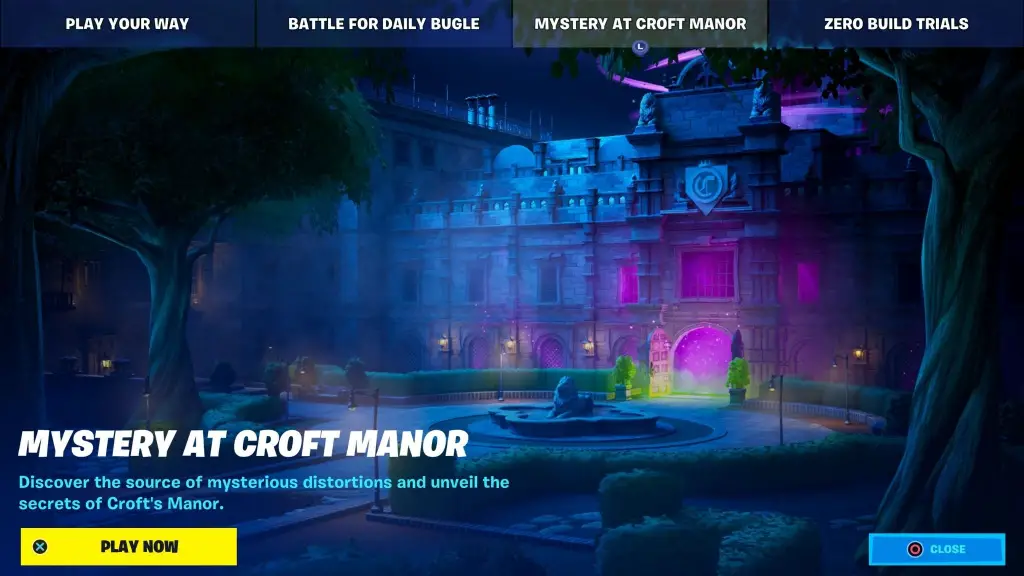
What is Mystery at Croft Manor in Fortnite Season 3 Chapter 2?
Alliance’s “Mystery at Croft Manor” Creative mode transports players into Lara Croft’s house. To win themed rewards, players must locate a sequence of jigsaw puzzle pieces. Those brave enough to enter the manor must defeat formidable foes and solve odd riddles to win each piece. There are lots of weapons and stuff to pick up along the route. The Mystery at Croft Manor may be solved alone or with a group of buddies, and it is a welcome diversion from the usual Fortnite battle royale.
How to play Mystery at Croft Manor?
Similar to the Jumpman Zone, the Mystery at Croft Manor is not accessible via the playlists menu. To enter the famed archaeologists’ residence, go to the Island page on main menu & type in “0116-9392-3142”. The mode will then display at the bottom-right of your screen, ready to be loaded. The Mystery at Croft Manor would therefore be saved to your favourites for future reference.
Here’s how to enjoy “Mystery at Croft Manor” from Fortnite in a concise step by step guide:
⦁ Start Fortnite and navigate to your main menu.
⦁ Modify the game mode by selecting it (Square for PlayStation and X for Xbox).
⦁ Go to the Island page of the menu.
⦁ Enter “0116-9392-3142” as the code.
⦁ Play the game and get ready to uncover the mystery.
In conclusion, we hope you liked our guide “Fortnite Season 3 Chapter 2: What Is Mystery at Croft Manor And How To Play It?”. Please leave a comment below!