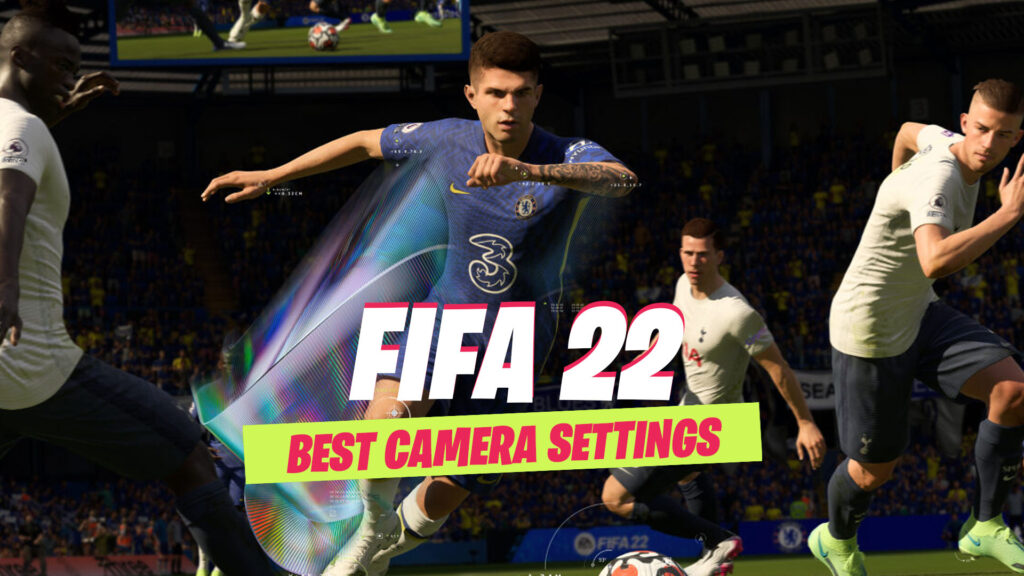There are some camera settings tips and methods that older FIFA players constantly use, so let’s go through some that could actually offer you a little advantage over an opponent in FIFA 22. When entering FIFA 22, every player has a list of things they just have to do: configure your controller settings, and camera settings are two of the first things that generally get altered.
You can enter Career Mode or Ultimate Team without changing any parameters if you wish to give yourself the same disadvantages as everyone else who plays on default settings. If you want to be one step ahead of your competitors, keep reading.
Best FIFA 22 Camera Settings
FIFA 22 comes with all of the cameras set to the EA Sports GameCam, although there are plenty of better solutions available. If you make the following easy changes, you will be able to see more players and more of the pitch at once:
- Navigate to the FIFA 22 Options menu.
- Choose the “Camera” tab.
- Both the Single Player and Multiplayer Cameras should be set to the ‘Tele Broadcast’ option.
- Set the ‘Camera Height’ to anywhere between 10 and 17.
- Set the ‘Camera Zoom’ to zero.
- Check that you can see the flanks, and then play a match with your modified settings.
- Switch the Single Player Camera and Multiplayer Camera to the ‘Tele Broadcast’ option, which provides a better view of the pitch than the default GameCam.
The ‘Co-Op’ Camera mode also provides a zoomed-out perspective of the field, but Tele Broadcast is preferred by the majority of professional players and many FIFA veterans. Even after you’ve selected the overall display, you can improve your vision by adjusting the ‘Camera Height’ and ‘Camera Zoom’ settings. Camera Zoom is generally acknowledged to be the best when set to zero, although there is some disagreement about which Camera Height is better.
You should be fine with any height between 10 and 17 feet; any higher than that and the sides of the field tend to become blocked off, so experiment a little to see what works best for you.